When I first heard the phrase – Google Analytics – I thought that sounds hard like math, so I don’t want to learn it.
I was right about it being hard, but I was wrong about the second part. Now I rely on Google analytics and look forward to seeing how my work has fared online.
I check it most days with the hopes that my content has done well or at least I can see what’s working.
I want to know:
- Are people responding to social media?
- How are they finding my website via search
- What is the mode of referral?
Google Analytics is not an option for content marketers today. If you’re a content creator, you might think it’s someone else’s job to sift through all that data, but you’d be wrong.
While you don’t need to know the entire black hole that is Google Analytics like hard-core digital marketers, you must be able to maneuver around it and figure out what content is working for you.
In the end, what’s the point of creating content that nobody wants? If you can figure out what people want, you can make more of it and then gain more traction.
Here are the basics that I think content marketers should know at a minimum.
Google Analytics – Acquisition
In Google Analytics, there are five primary sections:
- Realtime
- Audience
- Acquisition
- Behavior
- Conversion
I spend the majority of my time in the acquisition tab, and you should too. I need to know how people are finding my website or one that I’m managing. In other words, how did I acquire my readers?
Under the acquisition tab, you have five dropdown selections:
- Overview
- All Traffic
- Google Ads
- Search Console
- Social
- Campaigns
Of these, I focus mostly on Overview, All Traffic and Social sections.
I look at the number of users, new users and sessions over a specific time period to see how many people came to my site.
The next metric I look at is bounce rate, which is the percentage of people who visited one page and then left without doing much on the page.
So if I have a bounce rate of 40 percent, that means 4 out of 10 people came to my site and left right away, probably because they didn’t like what I had to offer, or they got there by accident and aren’t my target audience.
Think of it like this. You’re invited to a party. You walk in the door and walk out in less than five minutes. That’s usually because you didn’t like what you saw there. Maybe the party was boring, or it wasn’t what you thought it would be or there’s somebody there you don’t want to see. In any case, you bounced out of there. It’s the same idea.
So the higher the rate, the worse your audience thought of your website. So you want a low bounce rate.
When I look at my bounce rate, I’m hoping for a bounce rate that is 30 percent or less. The average is between 30 percent and 70 percent.
Seventy percent and higher is considered a high bounce rate, which means you’ve got problems. Seven out of 10 people came to your website and didn’t like what they saw.

Next, I look at where the traffic is coming from and ending up on my site. I want to know:
- Did keywords bring them to my site?
- Was it a tweet link that viewers clicked on that brought them to my site?
- Did an article that references my site cause them to type in the name into a search engine?
If I get traffic from social, I can determine platforms, including Facebook, Twitter or Instagram, are bringing me traffic.
Then I go back to my social media metrics that I track. I review the engagement that my posts had to figure out a pattern, which I should see.
Next, I look at traffic from organic search – which means I ranked high for the certain keywords that visitors put into a search engine to find my website.
If I get a lot of traffic from direct search, meaning they typed in my exact name into a search engine, I can go my public relations calendar to see if there’s an alignment between my website being mentioned in articles or by influencers and direct search.
If I see a spike here, what likely happened is that I likely placed a story that increased my exposure for that site. If that aligns, I can write more press releases around that theme since it directly brought people to my site.
Next, I look at Pages Per Session, which, like bounce rate, is another way to see if people liked my content.
The Pages Per Session section indicates how many pages readers flipped through on my website. If the number is high, my content held their attention, at least for them to scroll through page to page.
I also look at average session duration, which is another indicator of how well my content is working for them.
These tabs offer a deeper dive into my website data that will tell me more accurately how people are coming to my site.
You can compare data using primary and secondary dimensions. I use this feature every so often to look at the sources and landing pages to see how readers came to my site. That usually confirms what I already learned previously. But knowing what the primary landing page will give you insights.
You need to review Channels, which are the marketing traffic sources for your site. Examples of channels are organic, direct, social, email, affiliates, referral and paid search.
Also, you need to look at Source/Medium, which is a more detailed report on traffic. For instance, a Source would be like Google and the Medium could be organic. That means viewers used Google to type in a keyword that led them to your site.
Google Analytics – Behavior
After the Acquisition tab, I head over to the Behavior tab with a drop-down:
- Overview
- Behavior Flow
- Site Content
- Site Speed
- Site Search
- Events
- Publisher
While the Acquisition tab tells me how readers got there, the Behavior tab tells me what they did when they did get there.
Under the Behavior tab dropdown menu, I focus mainly on Overview, Behavior Flow, and Site Content.
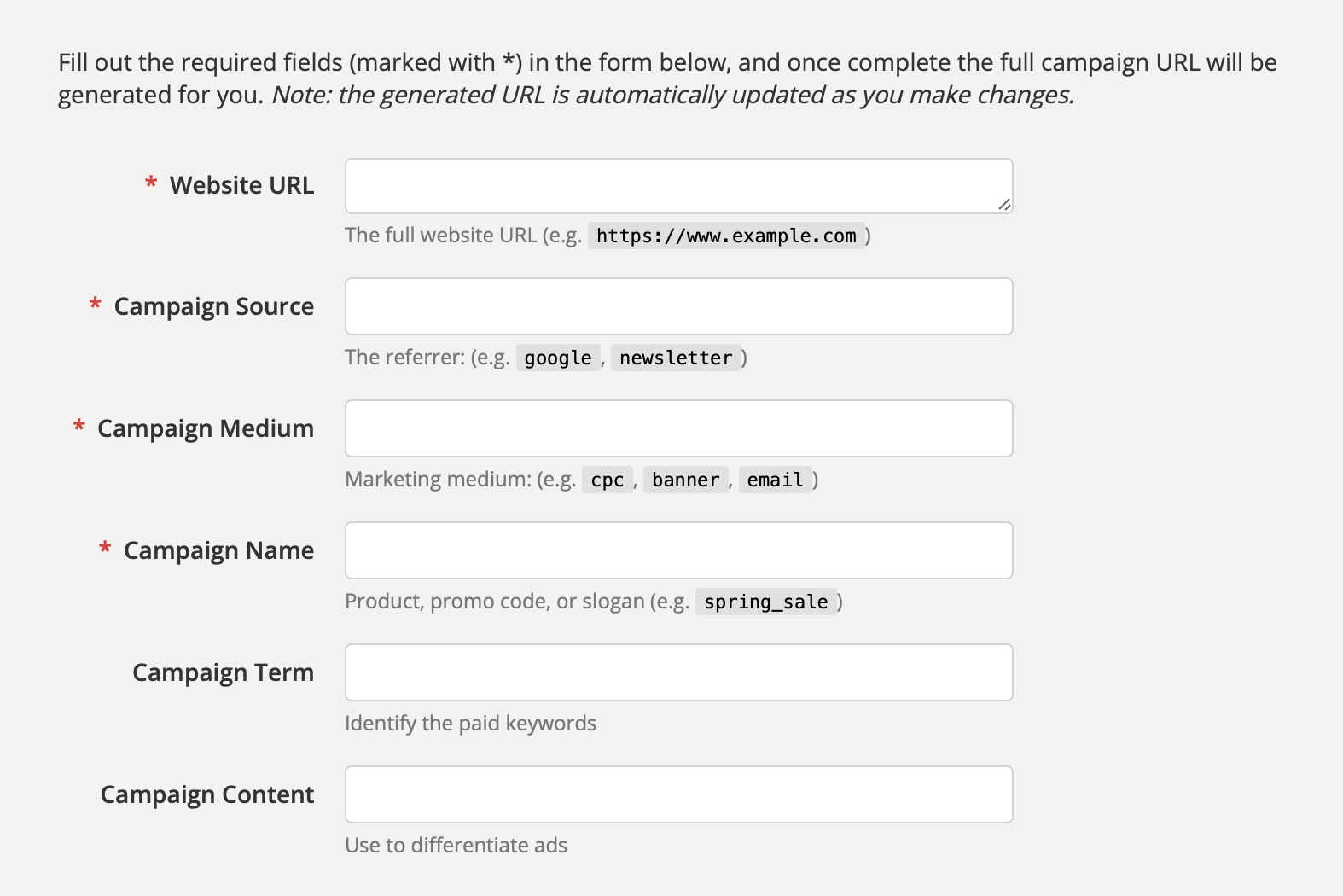
I will check Site Speed periodically to make sure my site is opening fast enough for a positive user experience, which is usually is.
Behavior Flow tells me how viewers moved from page to page and what page my viewers left my site.
Under Site Content, I look at the content drilldown section to analyze metrics for the individual pages people viewed. I also look at landing pages and exit pages to get more information about viewer behaviors.
Google Analytics – Audience and Conversion
I don’t spend as much time in the audience and conversion tabs as I do acquisition and behavior tabs.
The Audience tab can be helpful, but I don’t check this every time as I do that other two tabs. I want to see if there is any fluctuation in the type of users visiting my pages. But if there’s an uptick in visitors, I want to know if it’s due to a new cohort that’s visiting my site.
I look at the Conversion tab if I have specific goals I want to track. This tab requires a deep understanding of Google Analytics requires a sophisticated digital marketer who understands ads and goals and how to track and implement them. I rarely use this tab as a result, but I plan on using it more in the future as I grow my site.
If you are a for-profit e-commerce site, I think you will need this level of expertise on staff. If your site is more informational, you may not need this ability at all times.
Final Thoughts
Google Analytics is an invaluable tool, but there’s a steep learning curve. Not all the tools will be useful to you depending on what you’re trying to achieve. No matter your goals are, you need a rudimentary understanding of what your content is doing for your users.
By educating yourself enough, you will see what is resonating with your users and then plan accordingly. Without it, you’re working in the dark and maybe creating content that nobody wants.
Let me know what you think in the comments below.
Also, follow me on social media for more on content strategy and writing.


